 NA-MIC Project Weeks
NA-MIC Project Weeks
Back to Projects List
MorphoSource and Data Retrieval
Key Investigators
- Murat Maga (Seattle Children’s Research Institute & University of Washington Dept. of Pediatrics)
- Sara Rolfe (University of Washington Friday Harbor Laboratories)
- Steve Pieper (Isomics)
- Doug Boyer (Duke University)
- Julie Winchester (Duke University)
Project Description
MorphoSource (M/S) is a publicly available repository for 3D media representing biological specimens. The goal of this project is to integrate M/S with Slicer to provide convenient access to the repository and connection to the image analysis tools within Slicer. This will support the use of M/S by researchers with varying levels of technical expertise and funding. This project is being done in parallel with the development of a geometric morphometric toolset, SlicerMorph, for analysis of shape and form.
Objective
- Objective A. Develop a working prototype for M/S import
- Objective B. Walk through use cases and brainstorm improvements
Approach and Plan
- Use the internal browser distributed by the Slicer to navigate to and authenticate with M/S
- On data download, give user the option to save or import directly into Slicer, depending on filetype and user preference.
Progress and Next Steps
- Updates to Slicer’s internal browser allow log in to M/S, search, browse, and import of data into Slicer.
- CSV metadata spreadsheet included with all M/S downloads updated to add fields with more information about data type to support import.
- Enhancements made to Slicer web view, adding options for data downloads.
Results
-
Tested prototype design
-
Identified an issue with the unpackaging of zip files that contains image sequence: When importing into Slicer, each image in the sequence is treated as an individual file. This can be changed using the load options, but getting to this step is very slow when the number of files is large.
-
Next steps: Resolve zip file import issue and refine display of metadata.
Illustrations
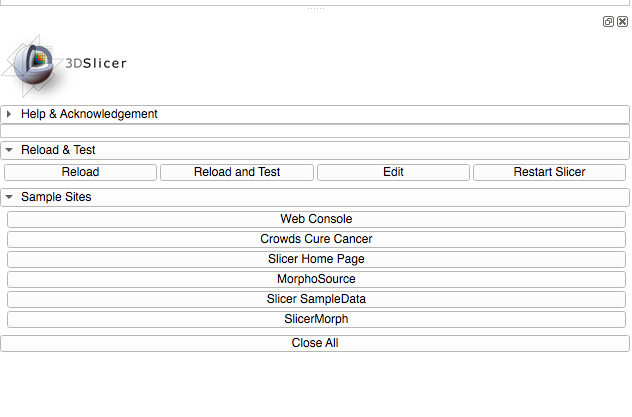
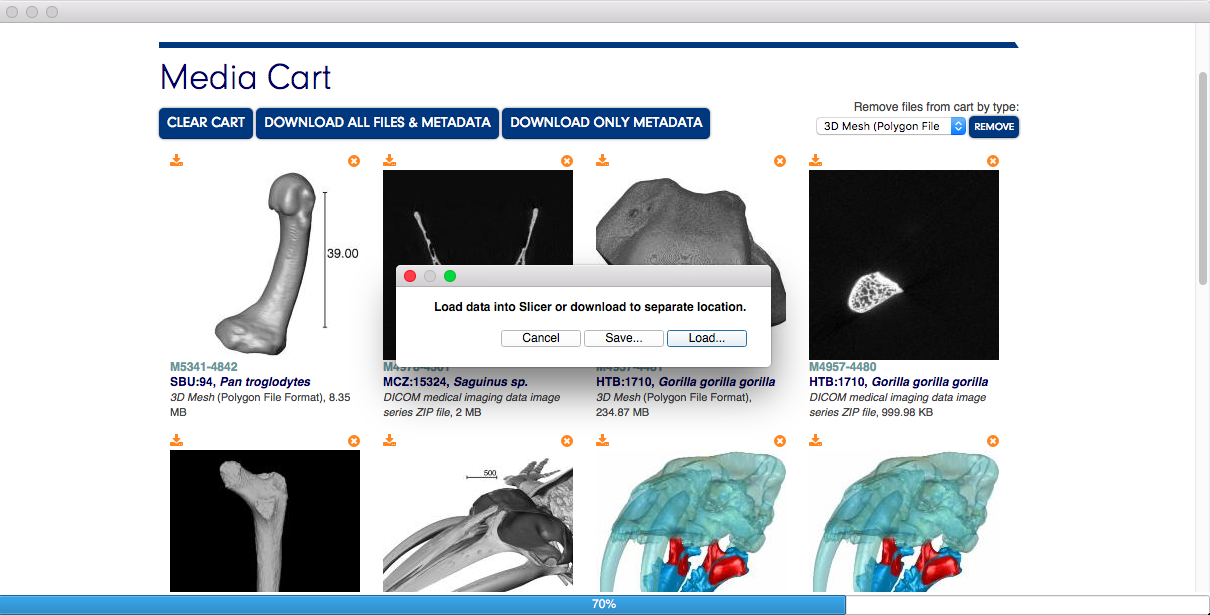
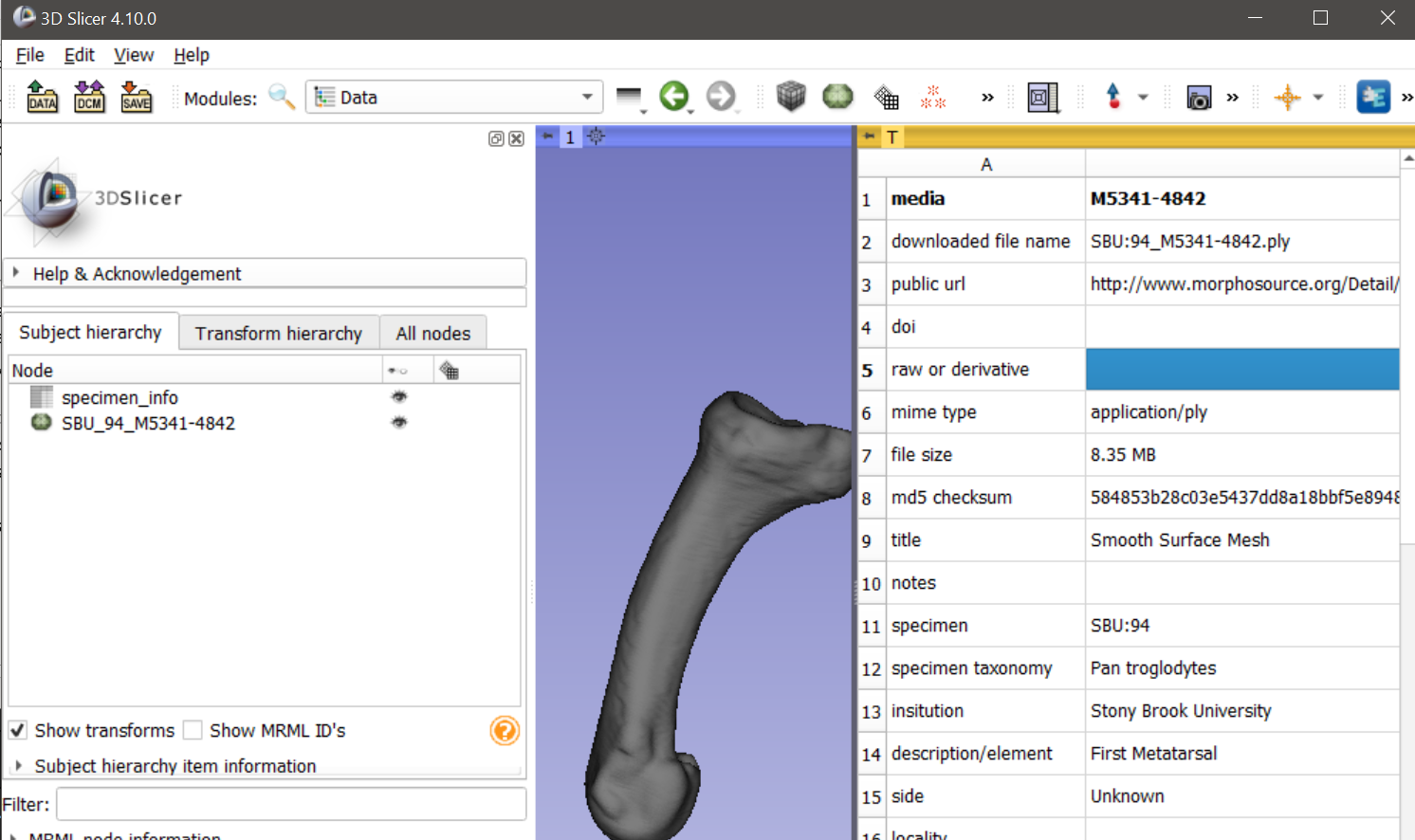
Background and References
- WebWidget enhancement source code https://github.com/Slicer/Slicer/pull/1071
- A video demo of the current state is here: https://youtu.be/t8Dj3rOmt78